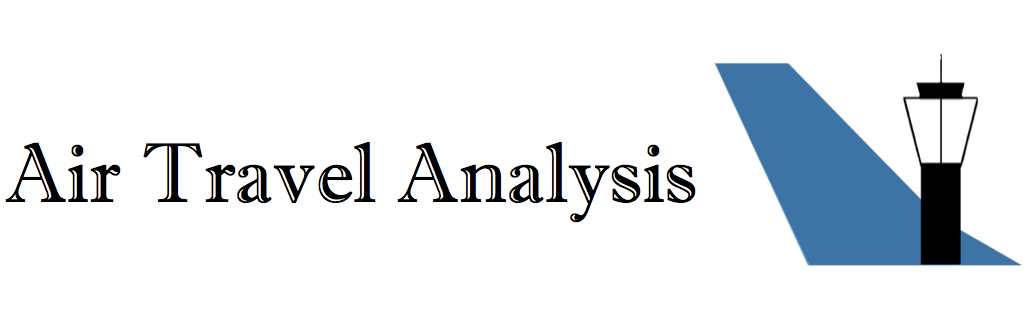The Beginner’s Guide to Finding The Cheapest Fares on Google Flights
Many of you may be familiar with it: Google Flights can help you find the cheapest prices on flights using cash and is my favorite way to find and compare cheap airfares (by the way, only resort to Google Flights if the world of miles and points doesn’t come through). Google Flights is a flight search engine that searches most airlines’ airfare prices on specific routes. It also has a ton of other features that let you find the cheapest prices. While you can only book directly with it with a few airlines, it does conveniently link to where you can buy it on other airlines. In this article, I’ll briefly explain why I love Google Flights so much and some of the basic functionalities of it.

The Basics of Google Flights
Created in 2011, Google Flights is an online booking search engine that allows you to search for flight prices on most airlines worldwide. It uses software developed by the ITA Software that Google bought in 2010. Google transformed it into Google Flights in 2011 so that it can provide more functionality to customers. Google flights was created to find the cheapest prices out of all airlines for flights, although it can do much more than that.
I know a lot of people who, when searching for airline tickets, search individual airline by individual airline, either sticking to one airline on their website or searching multiple individual airlines one at a time. This is a complete waste of time, as that “strategy” wastes two things: money and time. A lot of airlines have either clunky or confusing websites and Google Flights most of the time is quick, and if you factor in the time searching on multiple airlines, it can take hours to compare multiple airlines via their individual websites. When searching just for the cheapest airfare on a specific route with dates fixed (or not fixed), the first step should always be to search for Google Flights. Now, there are a couple of caveats with this strategy, but I’ll get to that later. It’s also very simple to search on Google Flights as the interface is very consumer-friendly.
You can also search for one-way, round-trip, or multi-city tickets. Additionally, you can search for an entire city area or narrow it down to specific airports. In the tab below the origin and destination field, you can narrow your search down in numerous ways. You can narrow it down by airline (or multiple airlines that you’re okay with flying), airline alliance, baggage allowance, flight times, connecting airports (i.e. if you can’t stand Heathrow or Frankfurt), number of stops, prices, and flight duration.
Once you search for flights on your specific route, it brings you to a list of many different flight options. Here, I’m going to use an example flight – flying from New York to Los Angeles. On the top half of the page is a section called “Best Departing Flights.” It shows you what Google’s computers think are the best flights for you out of a few criteria. Overall, the best flights section tends to show you the best flights for the price they are at, the best flights in terms of length (i.e. nonstop flights, not too long or too short connections), and the best flight times (i.e. not a 3 hour red-eye departing at 2 AM or a

Below that, the page will show most other flights for the dates that you selected. The flights down there generally are either more expensive than the flights in the best departing flights section, have worse flight times, or have a much longer length. Or sometimes, some of the flights are nearly identical to some of the ones in the best flights section with the same flight time, the same price, but has a different (but still ok) departing time.

At the very bottom of the page, you will see a tab called “(Number) Longer or More Expensive Flights.” You most of the time won’t want to click on that tab because the flights below there can be very unreasonable in terms of the price. There is one reason why you might want to click on it, but I will get to that later. Once you click on an option, you can then select a return flight (or not, if you selected one-way) and then it will bring you to a landing page that looks like this.

From that page, it will show you 1 or more booking options and below will show you the flights that you selected. It most often will show that you can book on the airline, and sometimes will show that you can book via other airlines (partnering or in the same alliance) or with a travel agent, like Expedia. Most often, you should click to book will the airline directly as it is probably the cheapest price and is just the easiest. Plus, you’ll be able to select seats and earn miles more easily.
One other thing to note is that Google Flights will automatically put you in basic economy when you search. Basic economy usually does not include a full-sized carry-on, a checked bag, seat assignments, or upgrade options. If you’d like those options, at the upper left of the screen, click the tab that says “basic economy” and simply click “Economy” and it will raise the price a bit. One other thing: some airlines don’t have basic economy, and some you can only upgrade on the airlines’ page itself.


Finally, with some airlines (generally not in western nations), you’ll be taken to the home screen instead of a tab on the airlines’ page where all of the booking information is filled out. In that case, you’ll simply have to fill in the information again, and when you search, you should get the same price that Google Flights gave you. If you’re still not convinced, sometimes Google Flights does give cheaper or more options than if you search with the airline directly, so it is worth it going through Google Flights.
Finding The Cheapest Days To Travel With Google Flights
There are two main ways (without using the map which I’ll explain later) that you can search the cheapest days to fly on a specific route with Google Flights. The first way is by clicking on the dates on the upper right hand corner of the page. There, you will see a two-month calendar in which you can change the months easily. Click on it, and immediately, it will show you the prices for the dates originally selected and for how many days you had selected the trip to be. Now, click reset. It now shows some gray and some green prices. The green price label means that it is the cheapest price (or very similar to the cheapest price) in the two month period selected. The cheapest prices (the green price label) may change between two month periods.

Next, click on the day that you originally chose to go on. If you are a bit flexible, pick one of the days with the cheapest prices. If you selected one-way, then click done and go on to pick the airline to fly on. If you selected round-trip, then it will show other prices on other days. Again, the green prices will be cheaper than the gray ones. Then, if you want the cheapest price, click on one of the green prices for the return flight. The period of travel then will be highlighted in blue.

You’ll then want to click done and go on to select the airline. The other main way to find the cheapest flights is through the price graph, which displays the cheapest prices on a route through a graph and their fluctuations over time. Once you click on a starting date it will show you the cheapest price for that day. You can then click the + or – buttons on the flight for the length of the stay. Then, click out of the graph and it will show you flight options for your trip.

The Google Flights Region Map
The Google Flights Map (I don’t think there’s an official name for it) is probably my favorite function of Google Flights. You can access it through two ways. Firstly, on the home landing page, simply select the region map below the search bar. It will say “Suggested Trips From (Your Location)” and will have a tab on the right saying “Explore Destinations.” Below that is the map – click on it and it will bring you to it. The second way is to select an origin (any place in the world) and then in the destination section, put a region. That can be anything from “Northwestern United States” to “Italy” to all of “Asia.” When you click search, it will bring you to the Google Flights Map.

So what exactly is the Google Flights Map? Well, it allows you to see the cheapest prices to every destination in the world from a single origin. There are two things that I like about the Google Flights Map:
Search Any Destination Worldwide
This can come in handy for multiple reasons. Firstly, if you have a budget for flights, then you might want to know where in the world you can fly. It may be expensive to fly to one destination, but going to another destination that you want to go to may be significantly cheaper if you pay for it with money. Secondly, it lets you know where in the world you can go to. If you only have time (or money) for one vacation and have multiple places where you want to go to, wherever the cheaper price is can make for some easy decisions. However, always go one step further and make sure that you aren’t being ripped off with hidden fees on one airline (which may fly one route) compared to another (which may fly the other route. Always add those in when making calculations for the cheapest flights. To help you find the cheapest flights, there is a bar on the left where you can set a pricerange.

Thirdly, it allows you to get cheaper prices to your final destination, even if you fly at first to another place. Let me show you what I mean by that with an example, say you are traveling from New York to Casablanca in September. Roundtrip, from New York to Casablanca at that time costs over $600 roundtrip. However, roundtrip flights on the route from New York to Madrid on American costs much less – at only $230 roundtrip. Instead of flying nonstop or connecting on the same reservation to Casablanca, first, fly to Madrid. Either spend a day or two there and then fly on to Casablanca or simply book another reservation on Air Europa to Casablanca, which costs $90 roundtrip. Please note that if you did that, you would have to recheck your bag in Madrid on Air Europa. In the end, in airfare, it would cost $320 + taxes, surcharges, and fees, instead of over $600 roundtrip + taxes, surcharges, and fees. The possibilities with this strategy are endless, and sometimes can even get you in premium economy instead of economy class for cheaper!
Flexible Dates
On most airlines’ websites or in the search bar on Google Flights, it isn’t easy to see the cheapest prices to a certain destination within a specific length of time, let alone throughout the entire world. The flexible dates option lets you see the prices – one-way or roundtrip from an origin to the entire world over a span of 6 months. You can choose whether you’d like to see prices for a specific month (up to 6 months in advance) or for all 6 months. This allows you to see where you could travel throughout the entire world either in a specific month or for all 6 months in advance. Additionally, for the roundtrip option, for the duration traveling, you can select either a weekend, 1 week, or 2 weeks. Personally, I don’t like that you can’t select a certain amount of days in the Map option, but that you have to use one of those three options for the duration.

What’s so great about the flexible dates option on the map is that essentially, throughout the relatively near future, you can see where you could travel in the entire world and what prices they are at – either one-way or roundtrip. That allows you to find the absolute lowest airfare to destinations throughout the world. One thing to note is that you can’t search for multi-city tickets on the map.
Other Tips and Caveats
- Southwest: When searching for flights on Google Flights, Southwest Airlines’ tickets will always be listed at the very bottom. That’s because Google Flights doesn’t know the prices for Southwest flights for various reasons. To find out the prices for Southwest tickets, you’ll have to first click on the Southwest option, and then you’ll be directed to the Southwest website where it will show you the prices. This is one thing that Google Flights should work on, as Southwest often has the cheapest prices on flights within the US, especially when you consider baggage. The same problem exists for other airlines (especially smaller and
lesser known airlines – the first which comes to mind is Air China) where prices don’t show up and you’ll have to click on the link at the end of searching to get the price on the airlines’ website or a travel agent. - Multiple Reservations: Google flights sometimes gives you itineraries where you’ll have to book more than one reservation, mostly on round-trip or multi-city itineraries. With those, you would have to book on two different airlines (or sometimes even on the same airline) two separate itineraries and reservations. You can filter those out when you click on More on the tab below the search area.
- Multi-City Routings: I’m not a huge fan of using Google Flights for multi-city itineraries. It does work perfectly fine, but you can’t see prices final prices for multi-city routes when searching in the calendar like you can for one-way and roundtrip itineraries. This means that you can’t search easily for the dates with the cheapest prices.
- Book With Google Flights: For select airlines, such as Spirit or Air Canada, you can book the ticket directly on Google Flights. I wouldn’t necessarily recommend that as you can’t easily add extras, add you frequent flyer account as easily as when you book with airlines, and you can’t select seats at booking. It generally is much easier to take the link to the airline itself and just book directly with the airline.
- Currencies: One last thing to note is that you can book on Google flights in most currencies.
Conclusion
I hope that I gave you a good brief (or maybe not so brief) introduction to Google Flights. I always use it first when searching for flights, either for myself or when people use my travel consultation service. Google Flights provides the ability to search for the cheapest flights in ways that aren’t available through Expedia or booking via airlines. The main reason why I love it so much is that through multiple ways, it allows you to quickly compare prices on most airlines on routes throughout the entire world, with as much or as little flexibility as you like.